How to Log Service Hours
Each WSCS high school student is required to log 50 service hours per year of enrollment. This totals to 200 hours for a student who is here for all four years. We provide the majority of these opportunities, but it is the responsibility of the family to log these hours in our system. Please see below for directions on logging online.
The preferred method would be to download the WSCS App and enter through the Service Hours icon on the app. This will provide more efficient access and a broader support of devices. If you have any problems logging service hours, please email: makeitfun@wschristian.com
The screenshots below are to familiarize you with the screens, but may look different depending on the device and update.
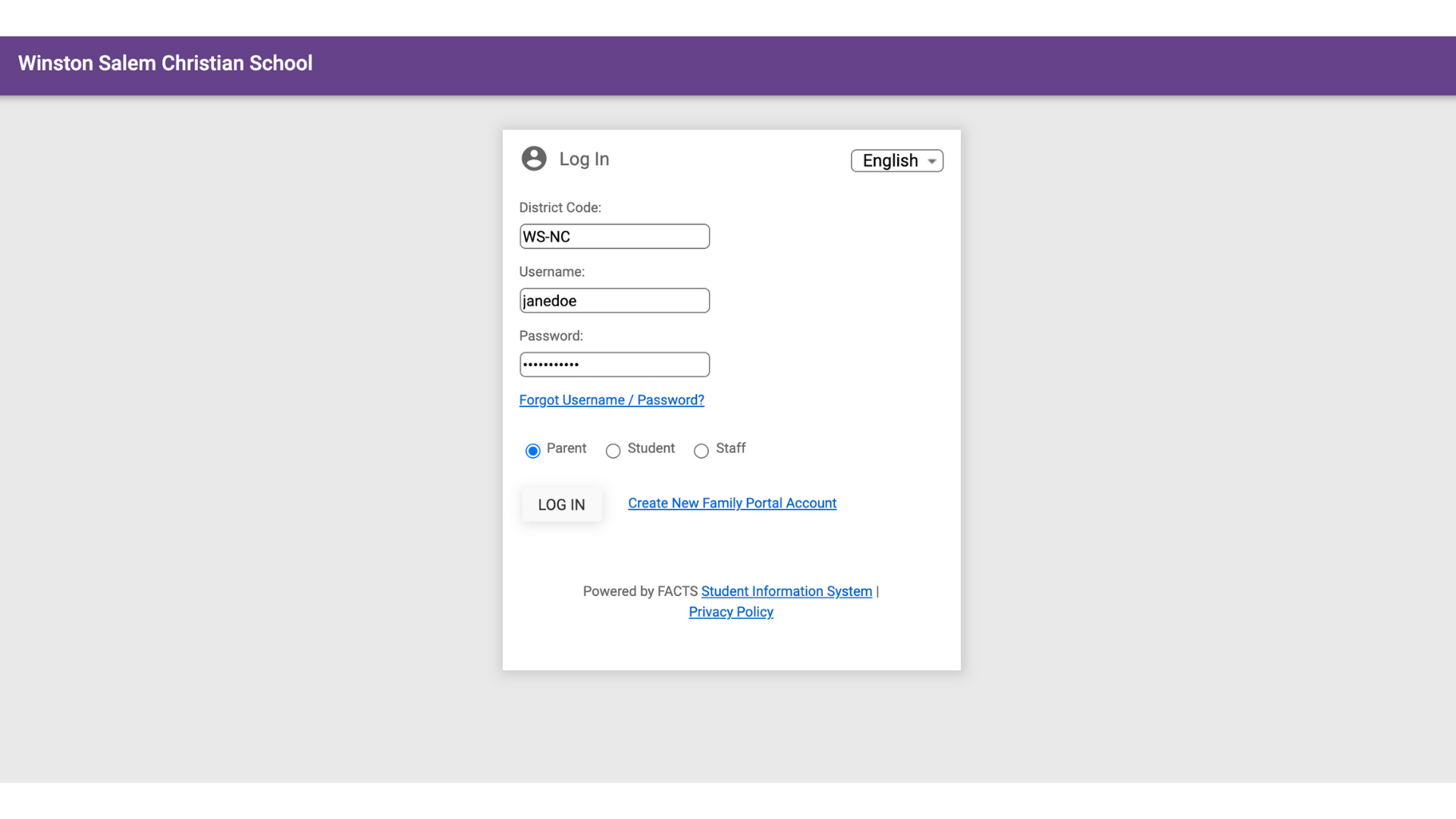
Log In
Log in using your family portal account. You can use a student or parent account.
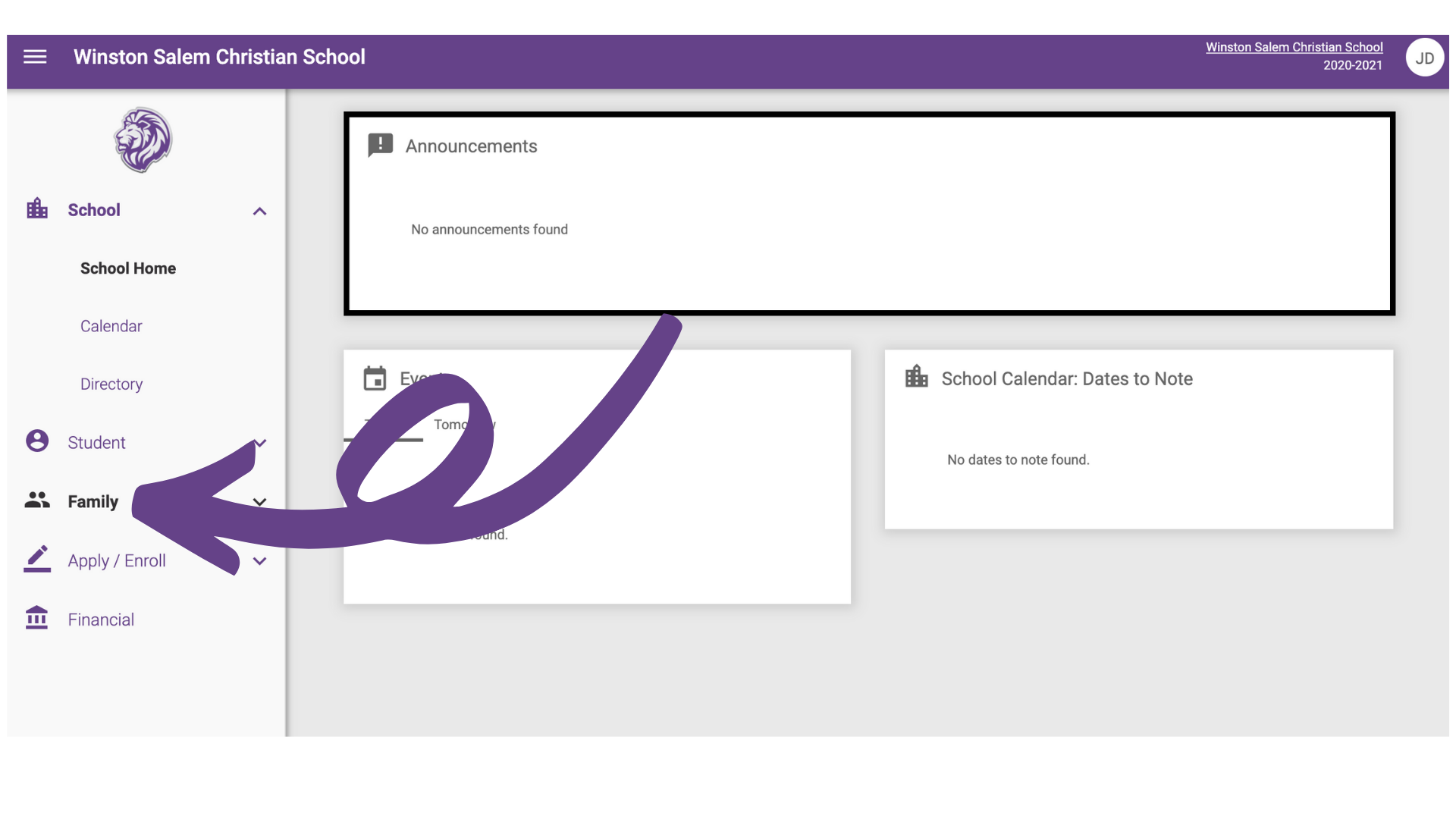
Click Family
This will take you to the place where you can edit information about each of your family members.
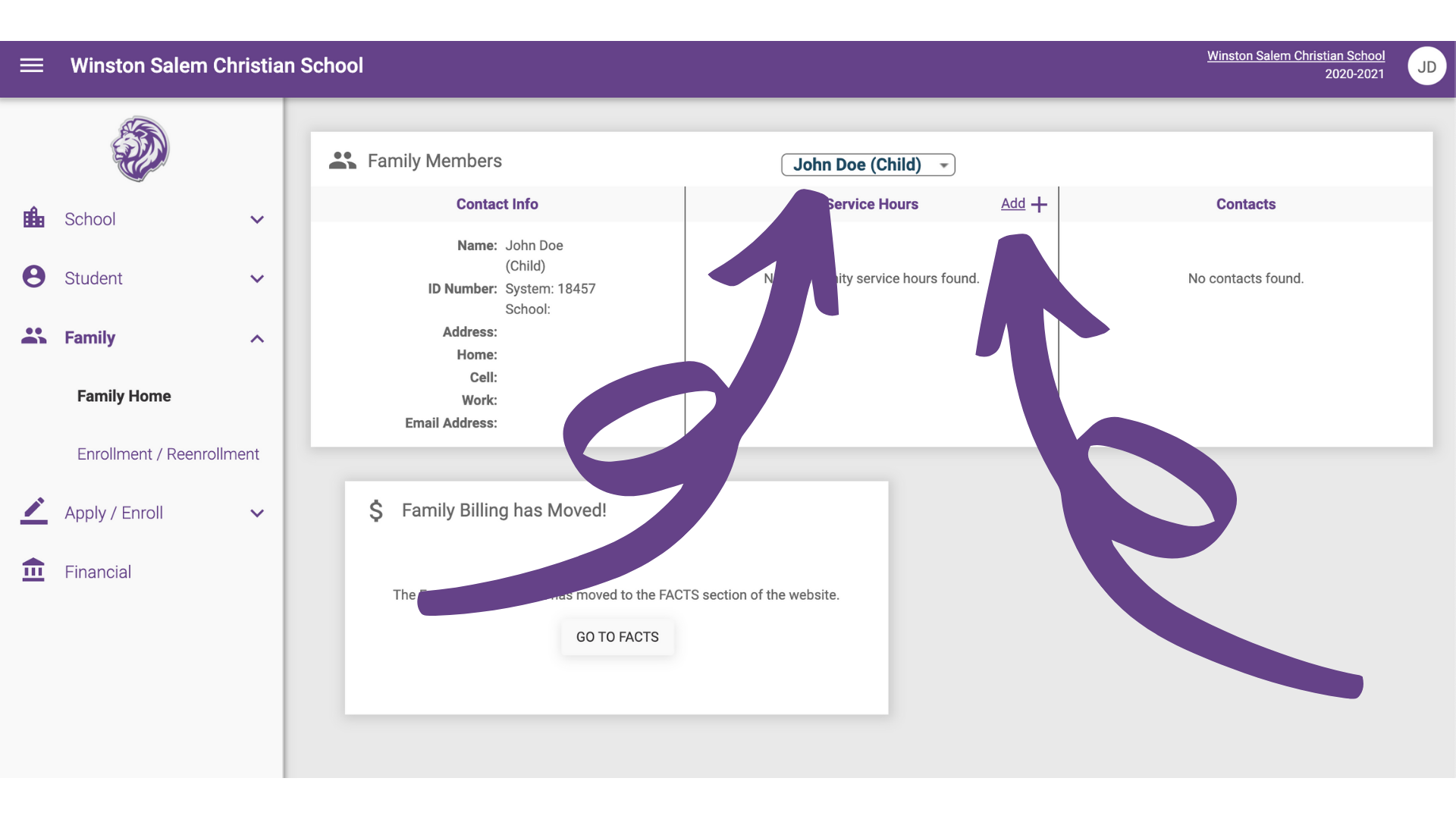
Select the Student
Select the student from the drop down menu and then click “ADD” to log new service hours.
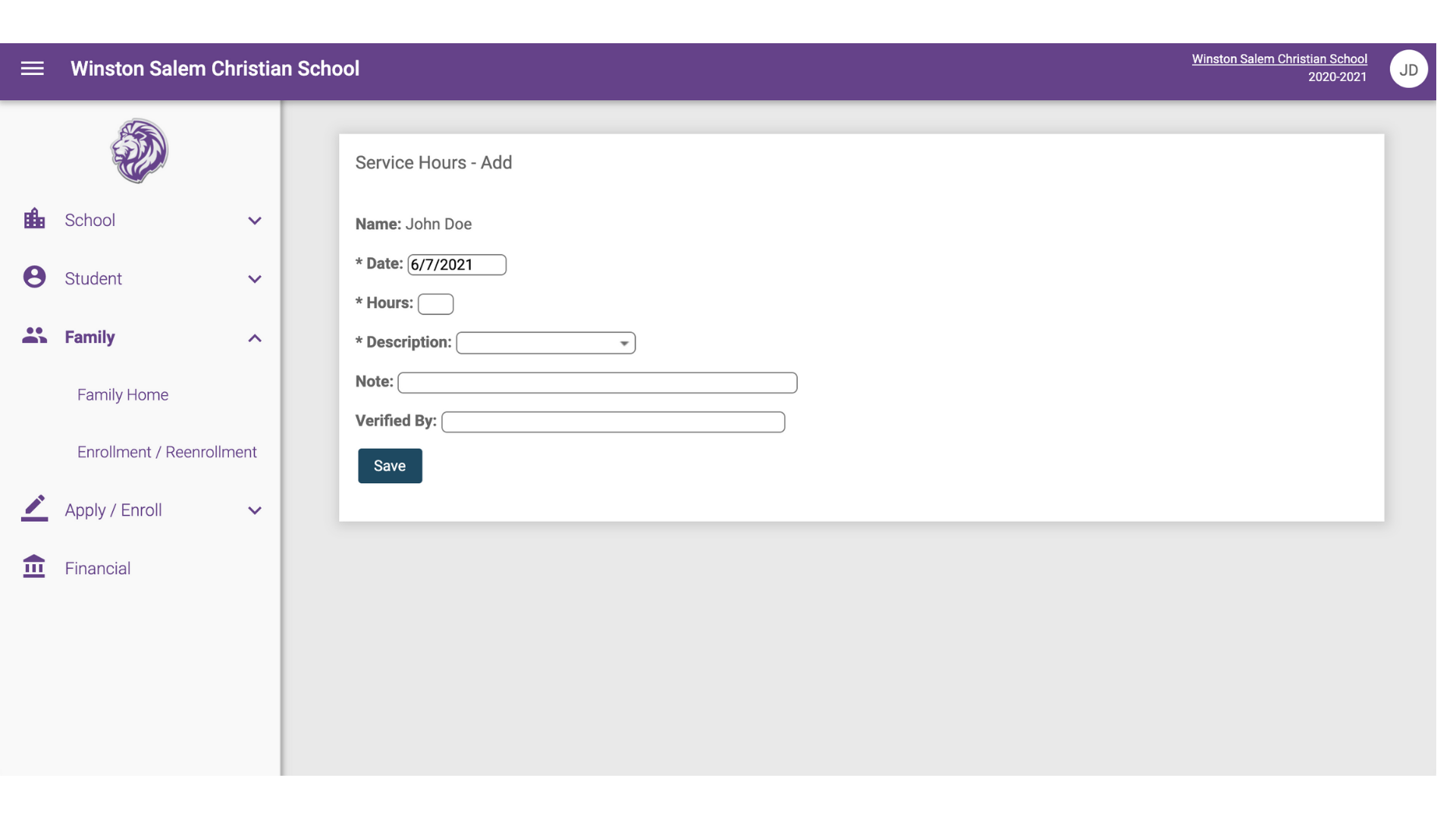 Enter your Data
Enter your Data
Enter all the information about your service. Be sure to enter the contact information for who we can verify your data with in the “Notes”
Leave “Verified By” blank.
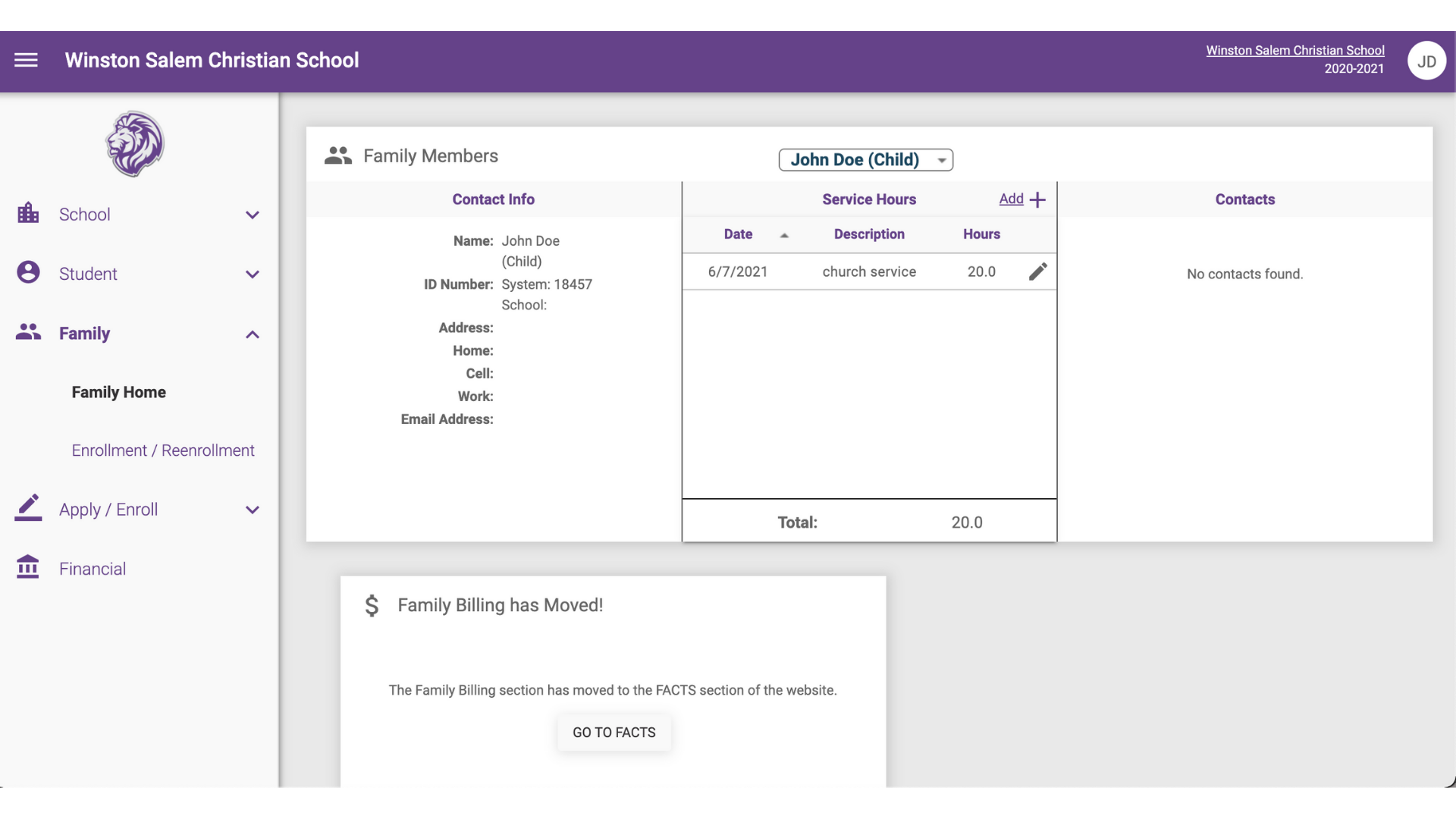
Verify Your Hours
Once you save, you can see all your hours listed. You can also come back and edit them here.
